| |
|
|
|
|
|
|
|
|
| |
|
we have
developed an open source sample in order to act as a
controller application between the iRelay and your hardware
so you can embed your code and start using the COC in your
projects
** if you have
raspberry,you can have access to raspberry GPIO through the
internet, |
|
|
|
1-
sign up new account for COC
if you do not have an account yet |
2- login to the COC
control panel http://hohex.com/ho/index.asp,
and click the power button

3- Then press settings
icon to label you iRelay
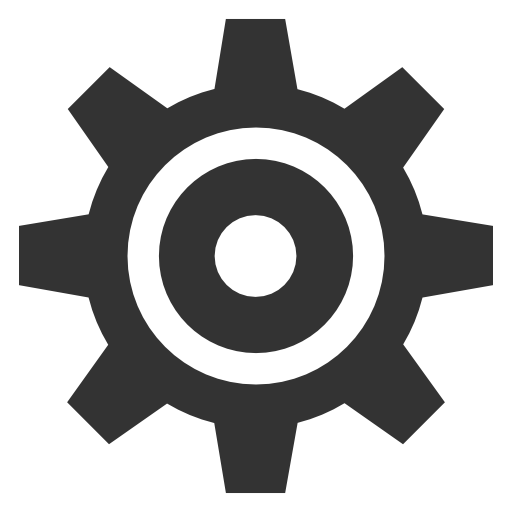 , ,
|
|
3-
download and use the controller software and open in it
in Visual studio .Net 10 or higher |
|
4- Run the project in your
remote location PC,you will be
asked for credential enter COC username and password you
just have created
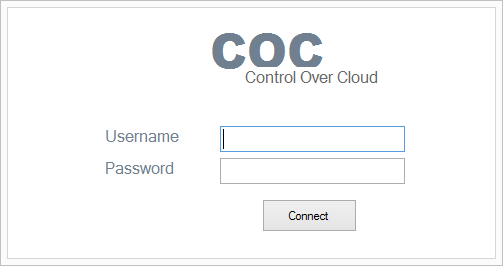
5-
after the successful login you will get your controller
panel with 15 iRelays
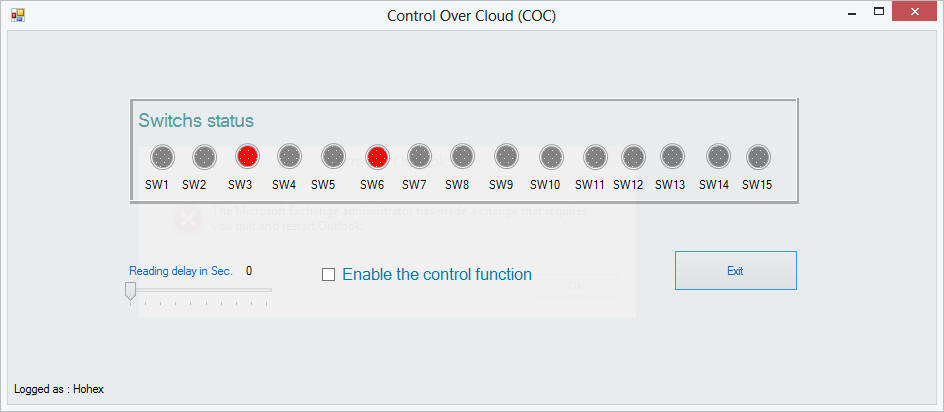
6- you can add you
function that will run when you press the button on/off
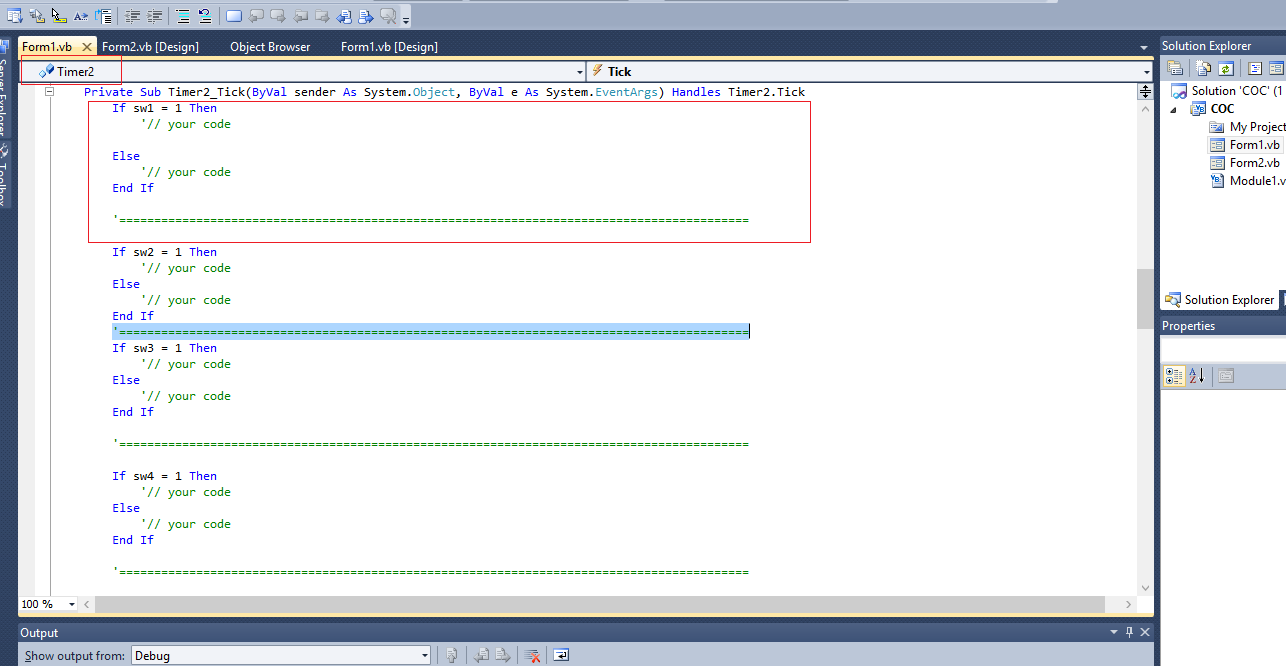 |
|
|
| |
| |
|